Alan Wake 2: Console Performance VS Quality mode

Contents
Alan Wake 2 is finally out now, and it just might be Remedy Entertainment’s magnum opus, as it brings the Remedy Connected Universe into view like never before. If you’re a fan of Max Payne, Alan Wake, Quantum Break, or Control, then Alan Wake 2 has something special just for you.
In this guide we’re breaking down the best way to actually enjoy the game on console. We’ve played through the game on PS5 – which is great, by the way, as we explain in our full Alan Wake 2 review – and if you’re jumping into the game now, you need to know which mode is best: Quality of Performance mode.
Both modes offer some great features, and in this guide we’ll be breaking them down. Should you play Alan Wake 2 in Quality or Performance mode on console? Just read below to find out.
Quality mode breakdown – AW2
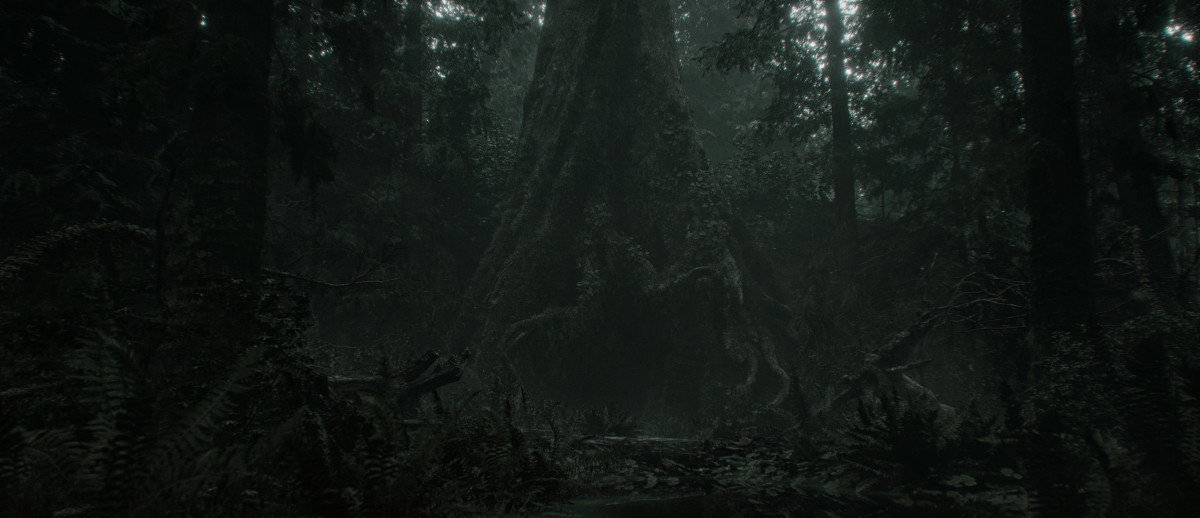
If you want to play Alan Wake 2 in Quality mode you’re going to get a higher overall resolution when compared to Performance mode, which does a lot to clean up the FSR upscaling. Gunplay and movement won’t feel quite as smooth, but it’s still a solid way to play the game, and the 30fps framerate should be solid throughout.
Performance mode breakdown – AW2

Performance mode aims for a 60fps lock, and while it’s not perfect, it’s often very good. The framerate can flicker down to the high 50s when exploring areas, but even during combat it usually falls within the VRR range, and therefore is practically imperceptible. The framerate can fall out of that range, causing tiny stutters, but these instances are pretty rare. The resolution will be lower than Quality mode, which will have the FSR upscaling occasionally look fuzzy, but the picture quality is still often very good.
Should you use Performance or Quality mode? – AW2

If you have a monitor or TV capable of VRR, then Performance mode is easily our recommendation. VRR cleans up a majority of drops and dips, making the game look very smooth 99% of the time.
If you don’t have a VRR display for your console, then the 30fps Quality mode might be the best mode for you. It will by far be the most stable, and will also have better picture quality for those of you with particularly large TVs.
