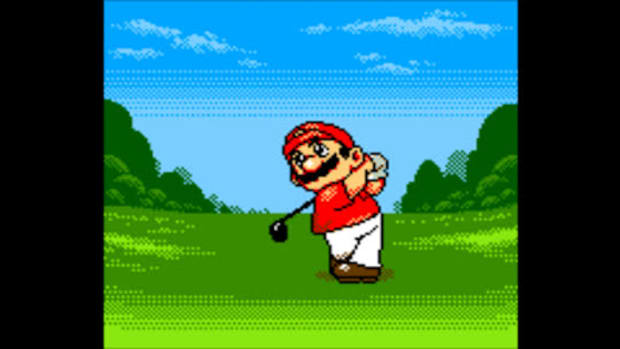PSA: You can refund The Day Before even if you wasted more than two hours on it
The launch of The Day Before, which received GLHF’s “I’m a Real Boy” Alternative Game Award this year, has predictably ended up as a complete disaster, really proving it deserved that honor. The studio behind it, Fntastic, has subsequently announced its closure, casting doubt on how a refunding process for people who bought the game would look like.
Valve reacted very quickly to the situation, first disabling purchases of the game on Steam and now enabling refunds for players even if they exceeded the usual two-hour grace period spent in the title. Under normal circumstances players can’t refund a game anymore after playing it for two hours.
If you’ve bought The Day Before and want your money back, then follow steps below to request a refund.
How to refund The Day Before on Steam
Here’s a step-by-step guide to refunding The Day Before on Steam:
- Navigate to the Steam Support page and log in with the Steam account you purchased The Day Before on.
- Select “A Purchase” from the suggested things you may need help with.
- Find The Day Before from the list of purchases.
- Choose a reason for refunding the product – anything will do in this case.
- Fill out the form and submit it – again, Valve seems to be refunding anyone in this case, so there doesn’t seem to be a reason to be too detailed.
- If you did it right, you should get an email to confirm that your request has been received.
It may take a few hours for your request to be approved, but it looks like Valve is on top of things when it comes to this particular case, approving refunds at a rapid pace.
We’ll see if Valve will learn any lessons from this situation and change something about its vetting process for video games entering its ecosystem.