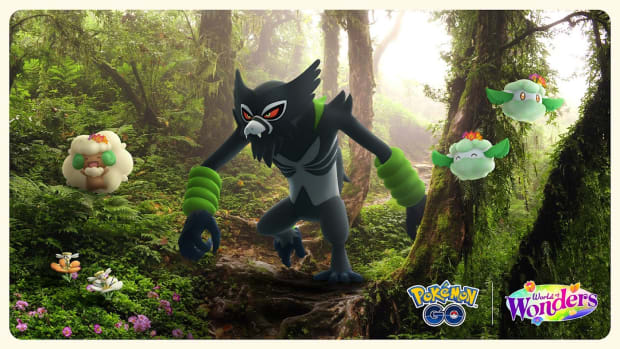Star Wars: Battlefront Classic Collection update fixes majority of bugs
The Star Wars: Battlefront Classic Collection had about as good a start as the Tantive IV’s crew at the beginning of A New Hope, so things could only get better from there – well, so everybody thought. However, serious allegations by a modder have since then been raised, claiming that developer Aspyr used their work for the Classic Collection without permission or giving credit, which didn’t exactly help win over the public in the aftermath of the turbulent launch.
So things could only get better from there, right? Well, kind of. Here’s the good news: Update 1 for the Star Wars: Battlefront Classic Collection is now available for PC and is currently being vetted by Microsoft, Sony, and Nintendo for release on Xbox One, Xbox Series X|S, PS4, PS5, and Nintendo Switch. This patch is quite substantial, as it managed to address a majority of bugs the community has been complaining about since launch.
Which is making people somewhat suspicious. It’s not even been a full week since release and the developer already has such a complete update ready to go? Giving Aspyr the benefit of the doubt, the developer did some amazing work in the last couple of days. Looking at it from a more cynical point of view, though, one might think that Aspyr had already known about most of these bugs ahead of release and pushed the game out of the door anyways – in which case this patch is simply bringing the game up to the standard it should’ve had at launch.
In any case, players should find the game to be in a much better state than before the update. Aspyr stated it would shift to working on another set of fixes as well as pushing server-side updates to improve the experience in online multiplayer.
You can find the full Star Wars: Battlefront Classic Collection Update 1 patch notes below.
Star Wars: Battlefront Classic Collection Update 1 patch notes
Multiplayer
- [BF2] Fixed a crash related to client message sends.
- [BF2] Fixed the launch prompt to be present after timing out or selecting cancel while joining a server.
- [BF1][BF2] Fixed password-locked games to no longer appear via the Quick Match option.
Control Schemes
- [BF1] Fixed a crash when entering the split screen menu in BF1 where Player 1 would incorrectly be assigned to Player 2.
- [BF2] Fixed a crash that would occur when attempting to build fleets while using Mouse and Keyboard in Galactic Conquest on BF2.
- [BF2] Fixed bonuses to be able to be highlighted in the Bonus Selection screen in Galactic Conquest.
- [BF1][BF2] Fixed Invert Y-Axis option to be visible.
- [BF1][BF2] Fixed the options for Flip X-Axis and Swap LS and RS to be unhidden
- [BF1][BF2] Fixed split screen games to be able to be started when only one controller is connected.
Visuals
- [BF1] Fixed an issue where the 'L' button prompt would overlap the top arrow on the Instant Action menu.
- [BF1] Fixed an issue in multiplayer mode where AI units would slide when not in direct sight of a human player.
- [BF2] Fixed an issue where the zoom-in scope crosshair image would not appropriately fit widescreen displays.
- [BF2] Fixed an issue where hit VFX and hit character animations could not be seen by clients in Hero Assault mode. (long range).
- [BF2] Fixed textures on Utapau map.
- [BF2] Fixed an issue on the Kamino map in BF2 where the lights and bloom VFX within were not displaying properly.
- [BF2] Fixed an issue on the Endor: Bunker map in BF2 where a tree was clipping up through the middle of a walkway.
- [BF2] Fixed an issue where a seam in the skybox was visible on some maps in Battlefront 2.
- [BF2] Fixed an issue on the Naboo map in BF2 where the railing texture was missing.
- [BF2] Fixed an issue on Space maps in BF2 where a small white cube was present at the base of all openable doors on Republic, CIS, and Rebel capital ships.
- [BF2] Fixed an issue on the Galactic Conquest screen in BF2 where a player’s name and their credit count would be overlapped by bonus boxes on the Bonus tab.
- [BF2] Fixed an issue where the ESC menu would stay on the screen if it was opened at the end of a match.
- [BF2] Fixed an issue in Galactic Conquest where the hilt from the lightsaber icon would not show the Leader bonus.
- [BF2] Fixed units sliding after respawn on XL maps.
- [BF2] Fixed the jetpack gauge to correctly align.
- [BF2][Split screen] Fixed the ammo counter reticle to fit inside the aiming reticle.
- [BF1][BF2] The colorblind mode selection screen no longer overlaps with the text at the bottom of the screen.
- Fixed the Quit and Register Your Game buttons to align correctly.
Hero Assault
- Re-Balanced Asajj Ventress' abilities
- Fixed Kit Fisto lightsaber to animate.
- Fixed Kit Fisto's Force power to no longer remain stuck to the client in multiplayer.
Audio
- [BF1][Audio] Fixed the Battlefront 1 loading screen sounds.
- [BF2] Fixed a crash that occurred when an audio output device was disconnected.
- [BF2] Fixed the music to play on several maps in the Hero Assault mode.
- [BF2] Fixed blaster SFX for certain Hero characters' weapons to play at the correct volume.
- [BF1][BF2] Fixed an issue where the audio outputs would reverse.
Other Notable Bug Fixes
- [BF1] Fixed the soft locks upon finishing the game at the Victory screen.
- [BF1] Fixed a bridge in Bespin: Cloud City to allow a Droideka to roll on it.
- [BF2] Fixed Naboo Area 3’s respawn blocker.
- [BF2] Fixed collision issues affecting multiple maps.
- [BF2] Fixed the Assault gamemode to be present in the Mode section of the Pick Search Options menu.
- [BF2] Fixed the reinforcements to correctly deduct 1 reinforcement when the Republic or Rebels die on Death Star.
- [BF2] Fixed the Map and Mode settings reset button.
- [BF1][BF2] Fixed the "Load Fail" error that occurred when loading a profile.