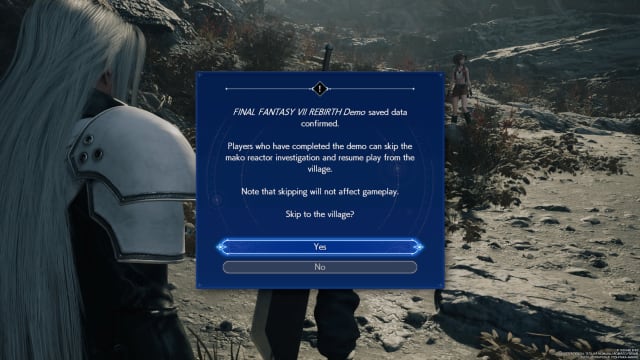FF7 Rebirth: How to redeem save data bonuses
Final Fantasy 7 Rebirth is the second game in a trilogy remaking the classic PS1 game Final Fantasy 7, and while it’s fine as a standalone game, it does connect to the previous game in the series. Players who played through Final Fantasy 7 Remake, as well as its PS5 DLC Intermission, will get special bonuses in Rebirth that are very handy for new players.
Players who complete the Final Fantasy 7 Rebirth demo will also get bonuses, and although these aren’t quite as useful as the bonuses from Remake, they’ll still give you a good head start in the very early game.
This guide will take you through how to redeem save data bonuses in Final Fantasy 7 Rebirth, as well as what those bonuses are.
How to redeem save data bonuses – FF7 Rebirth
Redeeming save data bonuses in FF7 Rebirth is a three-step process, and one of those steps takes place before you even open the game. You first need to make sure your save data for Final Fantasy 7 Remake and Intermission is on the same console as Rebirth, which could involve transferring it from another PS4 or PS5 system or downloading it from the cloud. You’ll also need to be using the same account.
After ensuring the save data for Remake is on the console you’ll be playing Rebirth on, you’ll need to boot up the game, then from the title screen main menu, scroll down to the Bonuses button. Select the “Check Saved Data” button, and the game will spend a few seconds searching your PS5’s SSD for the goods, before telling you what it’s found.
After that, you’ll want to start a new game, play through a short epilogue sequence, beat up a few enemies as Sephiroth, then play through the entire Nibelheim flashback — or skip it if you’ve completed the Nibelheim section in the Rebirth demo.
Once you’ve gained control of Cloud in the present day, you can open up the menu, navigate down to System, and then select the DLC/Bonuses button. Select the bonus items you want to redeem, which will then be placed into your inventory for you to use as you please.
All save data bonuses – FF7 Rebirth
As mentioned, there are three bonuses for having save data for prior games and demos — one for Final Fantasy 7 Remake, one for Final Fantasy 7 Remake: Episode Intermission, and one for having save data for the Final Fantasy 7 Rebirth demo. You don’t need to have finished any of these games to redeem the bonuses, you’ll just need to have save data for them on your console.
Here are the save data bonuses for Final Fantasy 7 Rebirth:
Final Fantasy 7 Remake
Having save data for Final Fantasy 7 Remake on your console will give you access to the Leviathan Summoning Materia, which lets you summon the fearsome Leviathan in combat, which deals non-elemental damage.
Final Fantasy 7 Remake: Episode Intermission
Having save data for Final Fantasy 7 Remake: Episode Intermission will give you access to the Ramuh Summoning Materia, which lets you summon the electric-powered Ramuh in combat.
Final Fantasy 7 Rebirth demo
Having save data for Final Fantasy 7 Rebirth’s demo will give you the Kupo Charm, an accessory that boosts your HP by 5% and sometimes increases the amount of materials gathered in the field, and a Survival Set, which is a small collection of potions and ethers that are useful for the early game.
If you’ve completed the Nibelheim section of the demo, you’ll also be able to skip that in the main game.