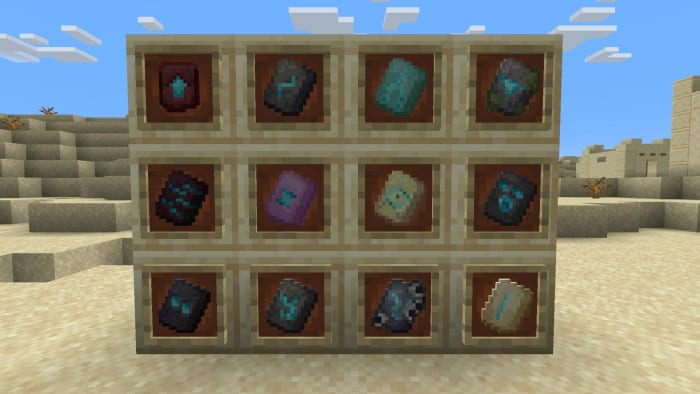Minecraft Armor Trims: how to find and apply Smithing Templates

Minecraft armor is a vital part of the game if you’re playing in survival, but it often isn’t the prettiest to look at. The style has become iconic, but it’s always a bummer when you have to cover your custom skin with grey Netherite in order to be strong. Finally, something has come along to help alleviate this problem and customize the look of your armor without the use of Minecraft mods: Armor Trims.
These new items can add different patterns to your armor using other resources you’ve gathered. They don’t affect anything from a gameplay perspective, but they let you add some individual flair to your gear. The process of finding and applying them is a little complicated though, so we’ll explain how to get your hands on them, and what you should do with them.
Minecraft Armor Trims: where to find Smithing Templates
There are two types of templates in the game, one for Armor Trims, and another for making Netherite Armor. The Netherite Armor one can be found in Bastion remnants in The Nether – they can spawn randomly in chests, but you’re guaranteed to find two in every treasure room.
As for Armor Trims, you can currently find 11 at different locations, all of which hold a different pattern:
- Sentry Armor Trim – Pillager outpost
- Dune Armor Trim – Desert pyramid
- Coast Armor Trim – Shipwreck
- Wild Armor Trim – Jungle temple
- Tide Armor Trim – Ocean monument (dropped by Elder Guardian)
- Ward Armor Trim – Ancient city
- Vex Armor Trim – Woodland mansion
- Rib Armor Trim – Nether fortress
- Snout Armor Trim – Bastion remnant
- Eye Armor Trim – Stronghold
- Spire Armor Trim – End city
Minecraft Armor Trims: how to copy Smithing Templates
Once you have a template, don’t just use it straight away. With a few extra materials, you can duplicate Smithing Templates, meaning you never have to go hunting for them again. In order to do so, you will need:
- 7 Diamonds
- The template you wish to copy
- 1 block of the material the template is made from.
Place the block in the middle of the crafting grid, the template being copied in the slot directly above it, and then fill every remaining slot with diamonds. This will give you two of the template you used in the recipe.
While it costs a fair few diamonds, if you’re at the point where you’re making Netherite armor, chances are you’ll have what you need stashed in a chest somewhere.
Minecraft Armor Trims: how to use Smithing Templates
Now you can finally start applying the trims to your armor. If you haven’t already got a Smithing Table, make one by crafting two iron ingots with a 2x2 square of wooden planks.
Now open the Smithing table and you’ll see three slots next to each other. In the leftmost slot place the template you want, then the armor piece you want to apply it to, and then the material you want to use. The material will determine what color the trim comes out as, you can currently use the following materials:
- Iron
- Copper
- Gold
- Lapis
- Emerald
- Diamond
- Netherite
- Redstone
- Amethyst
- Quartz
The smithing table will show you a preview of what it will look like, and if you’re happy with it you can grab the new armor out of the rightmost slot, consuming everything used.