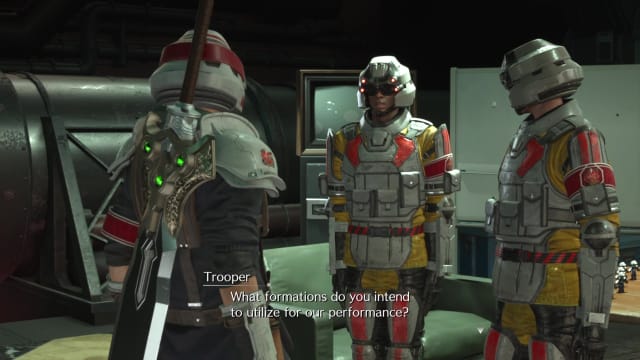FF7 Rebirth: Performance VS Graphics mode, best way to play
Final Fantasy 7 Rebirth is finally available, and if you’re looking for the best experience possible, you’re probably wondering which is best: Performance Mode or Graphics Mode. These are the two visual settings available in FF7 Rebirth, and they each come with some unique upsides and disappointments.
For the full breakdown on what each mode offers and what to expect, take a look at our explanation below. Each mode with have its fans, but for my money, only one mode provides the best gameplay experience.
Graphics Mode breakdown – FF7 Rebirth
Graphics Mode is by far the best-looking version of Final Fantasy 7 Rebirth – at least in a still screenshot. When not moving the camera the image Graphics Mode looks incredibly crisp, with little – if any – visible stair-stepping or shimmering.
Graphics Mode is however capped at just 30fps, with a dynamic resolution that usually hovers at or near 4K, according to Digital Foundry. It doesn’t quite look like a native 4K image, but it is undoubtedly very clear, especially at a normal viewing distance.
While I’m not personally a fan of the 30fps output, Graphics Mode is still a great option if you’re playing on a large display, or up close to a high-resolution monitor.
Performance Mode breakdown – FF7 Rebirth
Performance Mode is visibly less clear than Graphics Mode across the board but does offer a very smooth 60fps output – at least most of the time. Visuals in Performance Mode can often include shimmering details and obvious stair-stepping on the edges of models.
A new fix for this has been suggested by Digital Foundry on Eurogamer, where Oliver Mackenzie suggests playing with your PS5 outputting 1440p, if possible, and allowing your TV to scale the image. In our testing this reduces the blockiness and aforementioned stair-stepping significantly, so is certainly worth trialling if you have a display capable of receiving a 1440p signal.
Getting up close to a high-resolution display in this mode will make it look like a low-resolution upscaled image, even though the native resolution is around 1440p. However, if you have a smaller TV or monitor, or truly value the stability of 60fps output, then this mode just might be for you.
The visual quality downgrade is rough, even though it has since had a patch mitigating most of the issues seen in the public demo. Having said that, when in battle or racing across the world at high speed, the visual blur is barely noticeable, and the 60fps output really shines.
60fps is held a majority of the time, but in some very rare and select areas, performance can drop outside of the VRR window.
Performance VS Graphics Mode conclusion – FF7 Rebirth
If you can stomach 30fps and you have a very large display to play FF7 Rebirth on, then the Graphics Mode is for you. The visual clarity upgrade over Performance Mode is obvious, and the larger your display, the more distracting the blurry visuals of Performance Mode will be.
However, if you’re playing on a smaller display, or you’re sitting a fair distance from the screen, then the Performance Mode is the way to go. If you were playing, for example, on a PlayStation Portal, or a 1080p display, or a smaller television, then Performance Mode’s blurry visuals will be barely noticeable when compared to the fluidity of 60fps.
So the real answer is: it depends. If you want the smoothest possible gameplay experience, Performance Mode is the obvious choice, but if you’re looking for the best possible visual showcase, Graphics Mode is for you.
If you have a display capable though, make sure to enable a 1440p output for your PS5 if you choose Performance Mode. It really does help a lot!